A process map is helpful because it gives us a holistic overview of the customer experience or the specific process that we’re interested in analyzing. But, it’s just a fist step. While a process map can point to general areas of opportunity, it’s sometimes not specific enough.
A complement to a process map is what I’ve used in the past, which I call a Business Process Analysis Template. This template allows the us to highlight specific process steps, the type of activity, time, and distance involved in that process step.
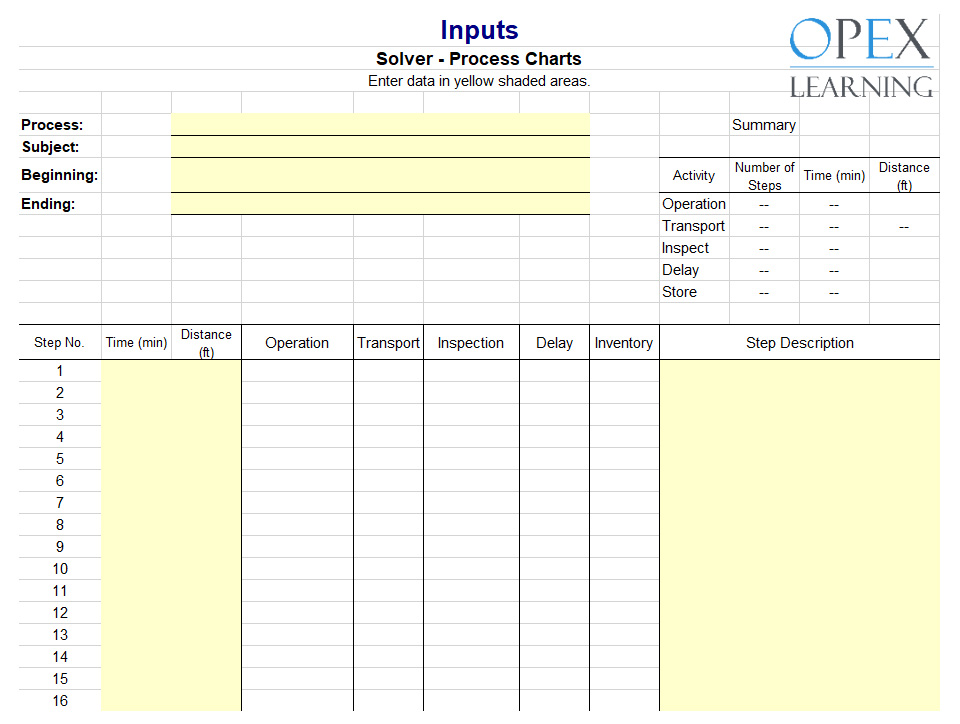
The template above also allows us to highlight the specific wastes – one of the 7 wastes – that the process activity can be categorized as.
For example, suppose you are analyzing an emergency room (ER) or emergency department (ED) process. You analysis might look like this:
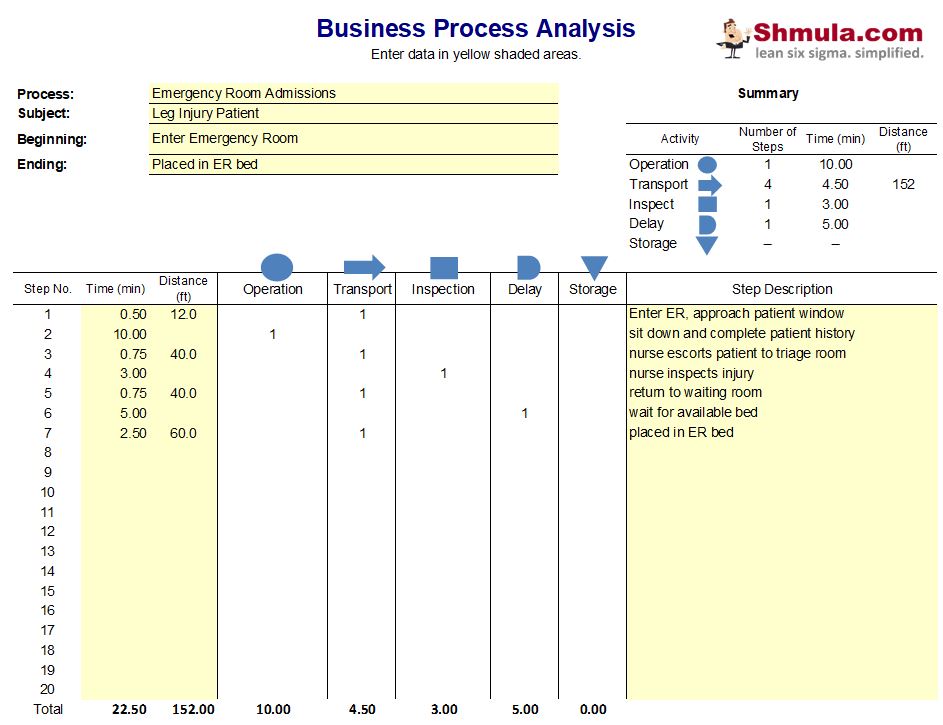










Typo “fist” should be “first”
I have used this approach on several rather complex projects where careful comparison between “As-Is” and proposed “To-Be” processes were proposed. Beside looking to reduce time, once can also add columns for required hardware, required training or skills, etc. to show changes in labor categories, reductions in capital equipment, improvements in data collection and accuracy, etc., etc. At RFID Global Solution, we are constantly looking at business processes for optimization using various forms of mobile computing, RFID, speech recognition, and other forms of automatic identification and data collection technologies. Kudos for sharing this.
Can I get the full Macro you show on the example? Looks really handy to document and analyze processes