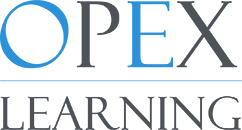Non-credit learners:
Click here if you wish to submit a ticket for technical support.
For-credit learners:
Your learning institution’s help desk should receive the majority of technical issues in regards to your course. If the technical issue you are having is in regards to OpEx Learning’s content, you can submit a ticket for assistance.
Sign into your learning management system and navigate to the course records page. From there, you can print or download a PDF version of your receipt for a particular transaction. You will still have access to all of your receipts even after the period of access to a particular course has expired.
Sign into your learning management system and navigate to the course records page. From there, you can print or download a PDF version of your certificate of completion. You will still have access to all of your certificates even after the period of access to a particular course has expired.
In the event you can’t remember your password, just navigate to the login page and click the link “Forgot Password.” After that, we will send you a link to reset your password, but first, your email address needs to be confirmed. For-credit students can use OpEx Learning to submit a ticket for assistance or get in touch with their institution’s help desk when facing technical issues by clicking on “Contact Us.”
If access has been revoked because of an expired period, you can extend your access by going to the login page, finding the course you wish to extend and clicking the button next to it to purchase an extension. Click on “Contact Us” to request assistance in the event you are facing problems during the purchasing process
- Internet:
- An internet connection that is reliable. For the best experience, use high-speed DSL or broadband cable
- E-mail address (so you can sign up, receive emails from the system in regards to the course status and registration and do other things on the platform)
- Web Browser:
- Internet Explorer 11
- The last three versions of Safari, Firefox, Edge and Chrome
- While other browsers might work, you may not be able to access all the features of the courses
- Make sure Cookies are enabled
- Make sure JavaScript is enabled
- Software:
- LibreOffice, OpenOffice, Apple iWork, Microsoft Office or any recent Office suite
- The newest version of Acrobat Reader/Adobe Reader
Materials for certain courses are printable. You cannot download assessments, games and videos.